Simple Ways to Recover Text Messages
Despite the rise of email and messaging apps, the value of text messages remains unchanged. Whether it is texts from other people, banks, or carriers, you may have accidentally deleted or lost important messages. The loss of data could result from manual deletion, a factory reset, a system crash, or an upgrade, among other actions.
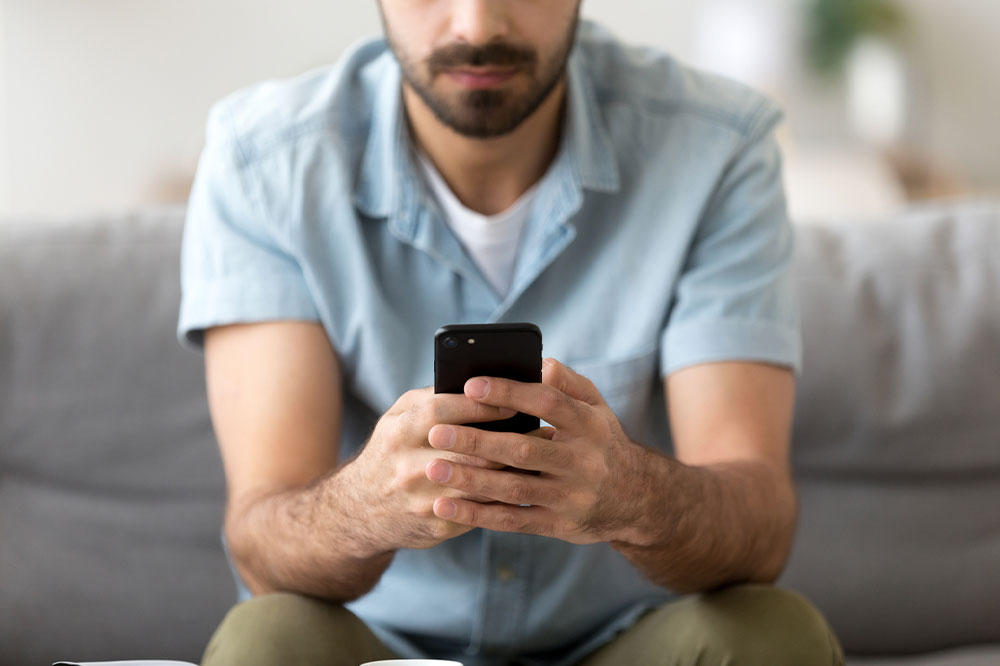
Retrieving texts on Android
The texting platform on an Android phone allows you to keep copies of messages for future reference. Even though there is no recycling bin or undo button, you can successfully recover deleted information . Here is how to retrieve deleted text messages on an Android device:
Use Google backup: Most android devices have the option of automatically backing up texts on Google drive. If you have enabled regular backup, all you have to do is:
- Click the Menu option on Google drive and go to the backup option. Here you can view the backup contents of your Google Drive account.
- Tap on the text messages you want to retrieve and choose the restore button. You can now access the messages in your folder.
Use recovery software: You can use third-party recovery software if you do not want to reset your phone to restore the deleted messages. However, they might be a bit expensive and do not offer assured results. Further, the software can carry risks of affecting your operating system and taking complete control over the device. So, always choose software offered by reputable and trustworthy companies.
Contact your carrier: This option should be used only in extreme or emergencies. Your carrier or network provider can help retrieve lost text messages on your Android phone. However, you are unlikely to restore any information if you accidentally deleted messages.
Retrieving texts on Apple devices
You recover text messages on your iPhone or iPad using iCloud. This platform helps you back up all your data, including text messages. As there is no option to restore the deleted messages in just one click, you must follow the following processes. Here are the ways to recover text messages on iPhones:
Use iCloud backup: Before opting for this feature, you should check whether you have enabled the message tab in your setting for iCloud backups to retrieve deleted texts.
- Open settings and click on your Apple user ID profile at the top.
- Now, open iCloud and move to Manage storage > Backups.
- Go through the list, find the message backup, and check the data. Check the date of the last backup to ensure you deleted the messages before that date.
- Then, reset the iPhone. It will delete all the stored data and content from the system. You should only proceed if you find the backup file containing your deleted text messages. Click on Settings > General > Transfer/Reset iPhone > Erase all content and settings.
- The iPhone will reboot. Once done, you will be asked whether you want to recover the data from the backup. Choose the appropriate backup option to retrieve the messages.
If you don’t want to risk deleting all the content and data from your iPhone to restore the messages through iCloud, you can use iCloud.com. Here are the steps:
- Log in to iCloud.com using your credentials: Apple ID and Password.
- Go to the tab “Text messages” and search for the ones you want to restore. However, these text messages will only be visible if you have already enabled the backup storage for your messages.
- Now, turn off the backup for messages in the iCloud settings. Go to Settings > Apple ID profile on the right top > Messages to disable the backup. Then, you can download the text messages on your iPhone locally. You will get a popup, and you can choose the Disable and Download messages option. It will prompt you to download all the existing and recorded messages, including those you accidentally or mistakenly deleted from your iPhone.
If you do not use iCloud, Apple permits certain software apps like Finder and other options based on your phone’s operating system to back up the messages. If you are using iOS 16, you can recover texts by clicking on “Show Recently Deleted” in Messages and restoring the conversations you erased in the last month. However, this option is valid for restoring messages deleted in the last 30 to 40 days.
Deleting or clearing your text messages on your device does not necessarily mean that the data is permanently removed from the phone. Sometimes, you may be able to get the texts back using text message recovery software or the phone’s backup system. Nevertheless, you should enable backup and check if the system is saving all your data. This can help you avoid losing important information on the phone, even when you accidentally delete it yourself.











